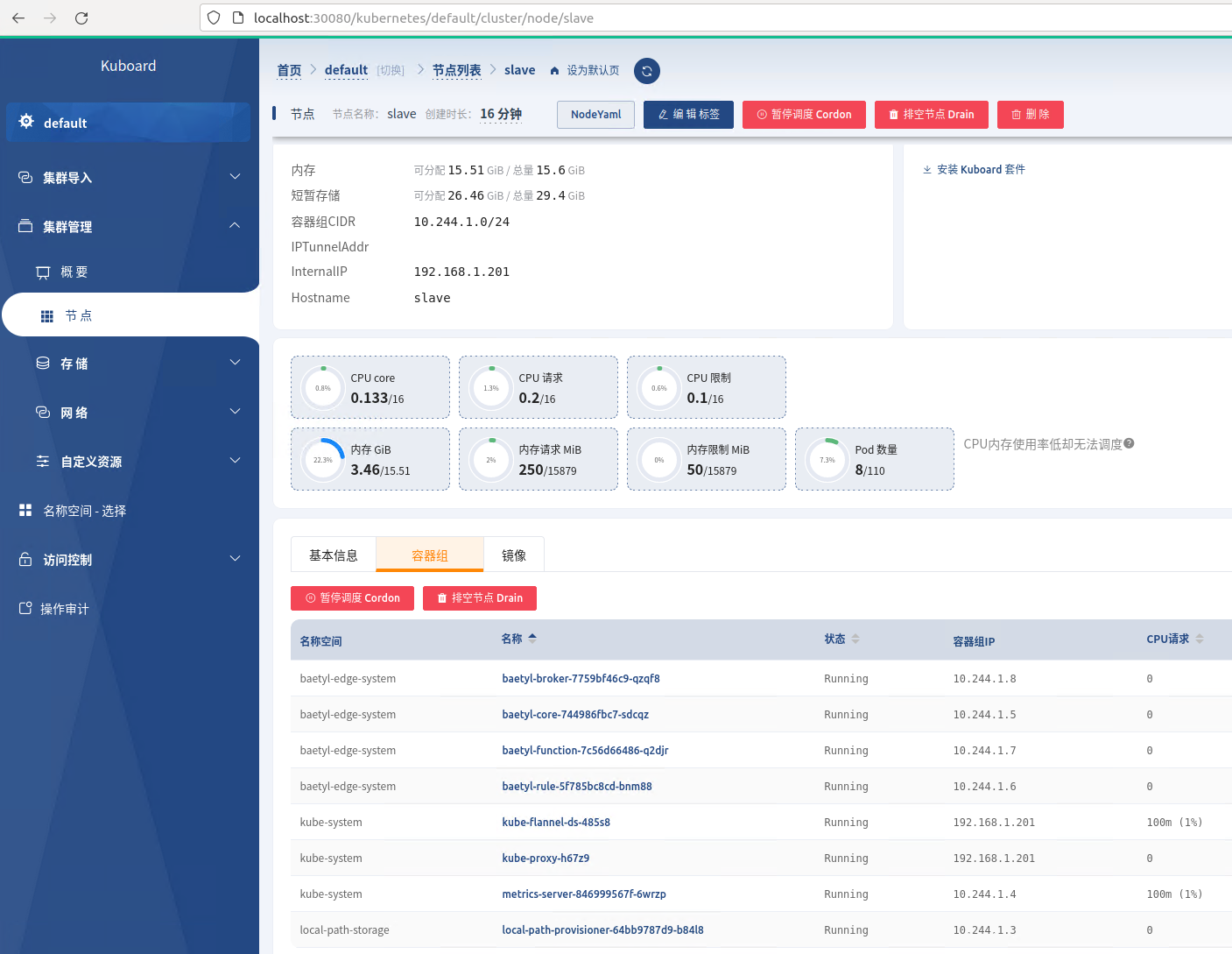🥕Baetyl 安装
info
集群信息:master 192.168.1.200 worker 192.168.1.201
设置静态IP/hostname
安装helm
curl -fsSL -o get_helm.sh https://raw.githubusercontent.com/helm/helm/main/scripts/get-helm-3
chmod 700 get_helm.sh
./get_helm.sh
安装k8s
安装数据库
创建pv
apiVersion: v1
kind: PersistentVolume
metadata:
name: mariadb-master
labels:
app: mariadb
spec:
capacity:
storage: 8Gi
accessModes:
- ReadWriteOnce
hostPath:
path: /opt/mariadb-master
apiVersion: v1
kind: PersistentVolume
metadata:
name: mariadb-slave
labels:
app: mariadb
spec:
capacity:
storage: 8Gi
accessModes:
- ReadWriteOnce
hostPath:
path: /opt/mariadb-slave
kubectl create -f db-master.yaml
kubectl create -f db-slave.yaml
创建及初始化数据库
helm repo add bitnami https://charts.bitnami.com/bitnami
helm install mariadb --set auth.rootPassword=secrectpassword bitnami/mariadb
helm install phpmyadmin bitnami/phpmyadmin
# 当创建单机版的 k8s 时,这个时候 master 节点是默认不允许调度 pod 手动部署时需要运行
kubectl taint nodes --all node-role.kubernetes.io/master- #将 master 标记为可调度
kubectl describe pod mariadb-0 #查看maridb所在节点
sudo chown 1001:root /opt/mariadb-master #若节点启动不了提示权限不足通过此命令获取权限,详情见本目录的烂笔头篇
sudo chown 1001:root /opt/mariadb-slave
echo "phpMyAdmin URL: http://127.0.0.1:8080"
kubectl port-forward --namespace default svc/phpmyadmin 8080:80
caution
注意修改 scripts/sql/data.sql 中 sync-server-address 和 init-server-address 为实际的服务器地址:
比如服务部署在本机,则地址可配置如下:
// 按照官方写0.0.0.0会报错无法启动core和broker 当前日期为2022年4月16日
sync-server-address : https://192.168.1.200:30005
init-server-address : https://192.168.1.200:30003
caution
用浏览器打开 http://127.0.0.1:8080/index.php 服务器输入:mariadb,账号输入:root,密码输入secrectpassword
若服务部署在非本机,请将IP更改为实际的服务器IP地址
在web中先导入tables.sql再选中数据库导入data.sql
克隆代码
git clone https://github.com/baetyl/baetyl-cloud.git
git reset --hard dd37b0f7d15 #切换分支
git reset --hard dcb569a
克隆镜像
docker pull baetyltech/baetyl-cloud:v2.2.1-rc11
docker pull baetyltechtest/baetyl-cloud:git-dcb569a
caution
修改 scripts/charts/baetyl-cloud/values.yaml 里的 image 配置项为上述镜像地址
Helm 快速安装Baetyl
手动导入 crd
kubectl apply -f ./scripts/charts/baetyl-cloud/apply/
安装baetyl-cloud
helm install baetyl-cloud ./scripts/charts/baetyl-cloud/ # 安装完成之后可以通过RESTful API http://0.0.0.0:30004 操作 baetyl-cloud API
安装边缘节点
curl -d "{\"name\": \"demo-node\",\"labels\": {\"baetyl-app-mode\":\"kube\"}}" -H "Content-Type: application/json" -X POST http://0.0.0.0:30004/v1/nodes #调用 RESTful API 创建节点
curl -d "{\"name\":\"demo-node\",\"labels\": {\"baetyl-app-mode\":\"kube\"},\"sysApps\":[\"baetyl-function\",\"baetyl-rule\"]}" -H "Content-Type: application/json" -X POST http://0.0.0.0:30004/v1/nodes # 添加包含baetyl-function官方模块,参见openapi
curl http://0.0.0.0:30004/v1/nodes/demo-node/init # 获取边缘节点的在线安装脚本,在目标节点安装即可
kubectl get pod -A
效果
安装完成之后主节点应包括如下pod
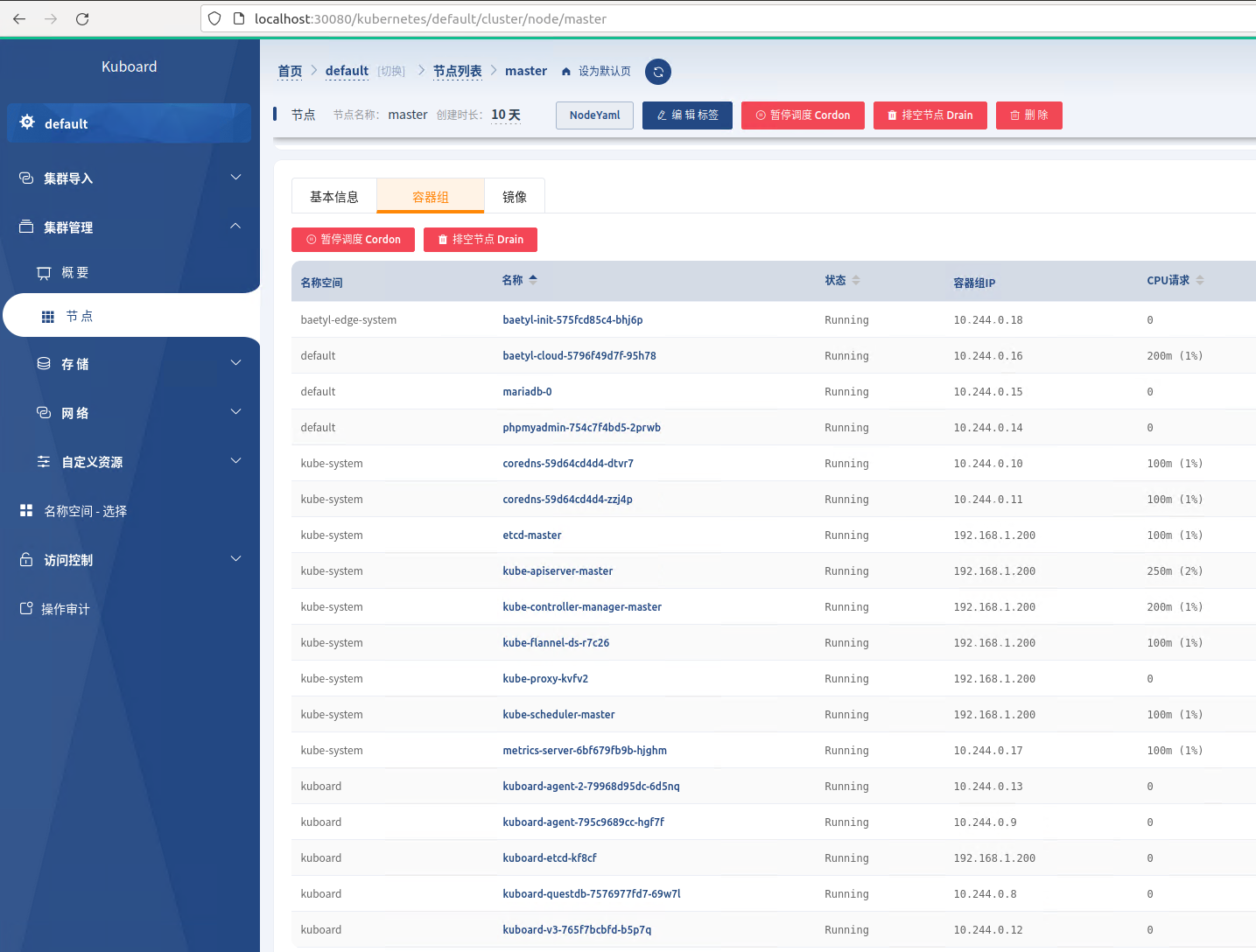
安装完成之后工作节点拥有如下pod